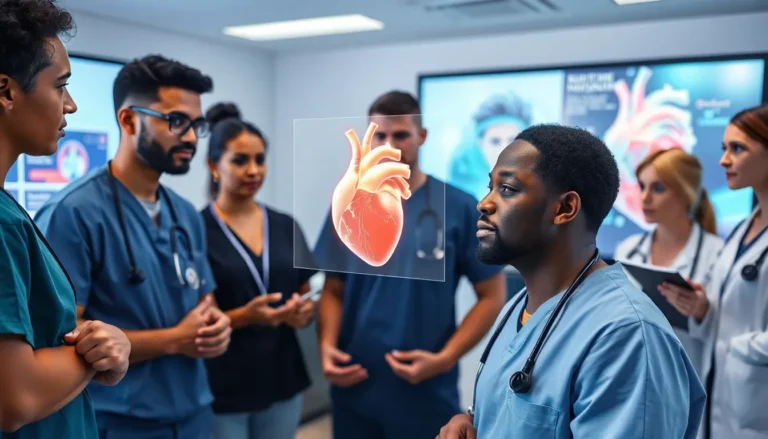Table of Contents
ToggleIn a world where the internet is a vast ocean of information, keeping kids safe while they surf can feel like trying to catch a fish with bare hands. Luckily, iPhones come equipped with tools that can help parents navigate these choppy waters. By enabling Safe Search, they can turn their devices into a fortress against inappropriate content, ensuring that online adventures remain fun and educational.
Overview of Safe Search on iPhone
Safe Search on iPhone provides users with essential tools to filter out inappropriate content while browsing the internet. It uses built-in features that can block explicit websites and limit search results. This function is particularly beneficial for parents who want to ensure that their children access safe content online.
Users can enable Safe Search through various settings. For instance, search engines like Google and Safari allow activation of Safe Search settings directly within their interfaces. This option results in a more secure browsing experience for kids by minimizing exposure to harmful material.
Additionally, Screen Time settings on iPhone enhance control over internet usage. By adjusting content restrictions, parents can monitor what their children access. This approach allows parents to block adult websites, effectively keeping unwelcome content away from young users.
Customizable settings allow tailored filtering levels based on the child’s age. Therefore, a teenager might have different settings than a younger child. This flexibility provides a personalized internet experience that aligns with the family’s values and guidelines.
Overall, Safe Search serves as a useful tool in today’s digital landscape, allowing families to navigate the internet while retaining a sense of security. Properly configured, it creates a safer online atmosphere conducive to learning and exploration.
Benefits of Using Safe Search
Safe Search provides a range of advantages that enhance children’s online safety.
Protecting Children from Inappropriate Content
Protecting children is a paramount concern for parents navigating the internet. Safe Search blocks explicit websites, keeping children away from harmful material. Parents can rely on this feature to filter search results effectively. With customizable settings, they can tailor the content restrictions based on their child’s age. Such measures create a more suitable online environment that encourages learning. Parents gain peace of mind while children explore the web with a reduced risk of exposure to inappropriate content.
Enhancing Online Privacy
Enhanced privacy is another critical benefit of Safe Search. Privacy settings safeguard personal information while browsing online. Safe Search limits tracking and data collection by various websites. When children go online with these protections in place, they are less likely to encounter unsolicited ads or misleading information. In addition, parents can monitor their children’s browsing history, providing an extra layer of oversight. This approach fosters a secure online atmosphere where children can safely engage, learn, and grow.
How to Enable Safe Search on iPhone
Enabling Safe Search on an iPhone ensures a secure browsing experience for children online. This process involves specific settings adjustments.
Setting Up Restrictions
Setting up restrictions provides parents with powerful control over their children’s internet use. Access the Settings app and tap on “Screen Time” to begin. Next, tap on “Content & Privacy Restrictions” and enable them. Under “Content Restrictions,” select “Web Content.” From here, choose “Limit Adult Websites” to filter risky content. Additionally, parents can opt for “Allowed Websites Only” to restrict access exclusively to pre-approved websites. This approach tailors the browsing experience to family values.
Using Screen Time for Safe Search
Using Screen Time for Safe Search offers a comprehensive way to monitor online activity. Locate the “Screen Time” option in the Settings app. Tap on “App Limits” to set specific time constraints for web browsers. Following this, enable “Content & Privacy Restrictions.” Here, parents access the “Content Restrictions” menu, focusing on web content filtering. Safe Search can be additionally confirmed in search engines like Google. Input settings directly to enhance browsing safety. This method not only protects children but also encourages responsible internet habits.
Recommended Browsers with Safe Search Features
Several browsers provide excellent Safe Search features to enhance online security.
Google Chrome offers built-in Safe Search options that filter out adult content and explicit websites. Users can enable Safe Search directly within their settings, ensuring a safer browsing experience.
Safari automatically incorporates Safe Search features when used on an iPhone. This browser efficiently blocks inappropriate content when configured properly in the settings. Parents can also restrict specific content types using Safari’s settings, giving them control over what their children can access.
Mozilla Firefox includes a feature called “Enhanced Tracking Protection.” This functionality helps block unwanted content while users navigate the web. Firefox allows individuals to adjust their privacy settings, ensuring that filtering aligns with their needs.
Microsoft Edge comes equipped with Family Safety features that let users activate Safe Search through its settings. The inclusion of web filtering helps protect children from inappropriate material, making it a reliable choice for families.
DuckDuckGo offers a privacy-focused search experience. By default, it filters out explicit content, promoting a safer search environment. Users appreciate its straightforward approach to privacy and security.
Brave is another browser that prioritizes user privacy. Its built-in ad blocker and tracker prevention mechanisms ensure a safer browsing experience for families. Users can easily adjust settings to filter out unwanted content.
Choosing any of these browsers ensures that users can navigate the internet confidently, knowing Safe Search features are actively protecting them. Each browser offers a variety of customizable settings, making it straightforward to create a secure online environment for children.
Enabling Safe Search on an iPhone is a crucial step in safeguarding children while they explore the internet. By utilizing the built-in features and customizable settings, parents can create a secure online environment that aligns with their family’s values.
This proactive approach not only blocks inappropriate content but also promotes responsible internet habits. With tools like Screen Time and various browsers offering Safe Search capabilities, families can ensure that their kids have a positive and educational online experience.
Ultimately, investing time in setting up these protections provides peace of mind, allowing children to learn and grow in a safe digital space.